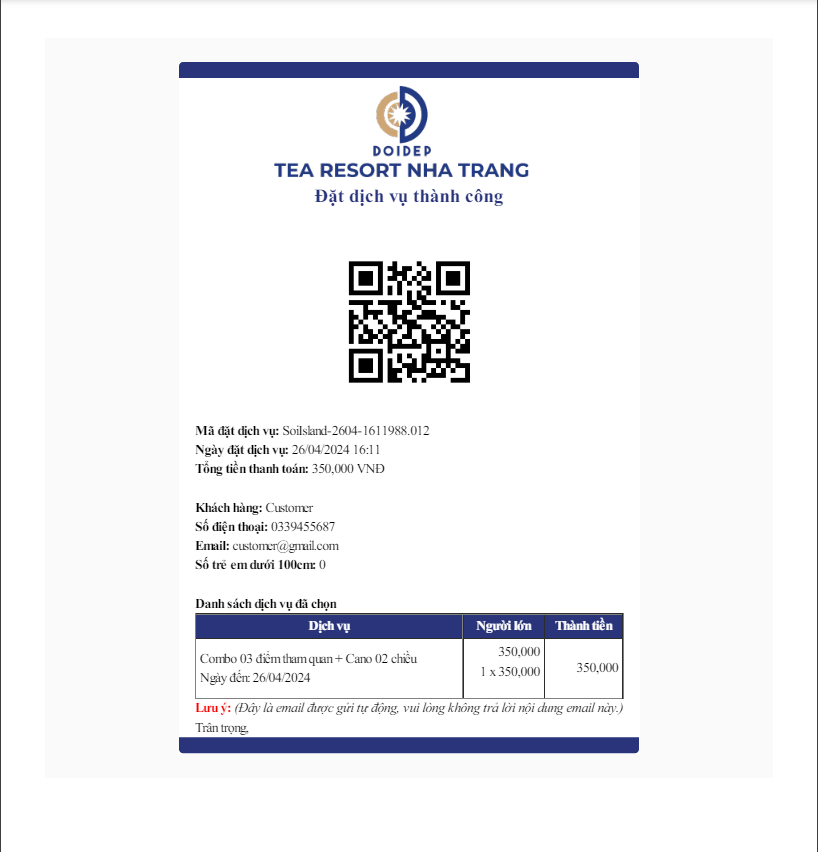Step 1: Access the homepage of Soi Island at https://honsoi.vn and scroll down to the services section to choose the service you want to book. And click on the Book Now button.

Step 2: Enter the quantity and arrival date. Next, you click on the Add to Cart button.
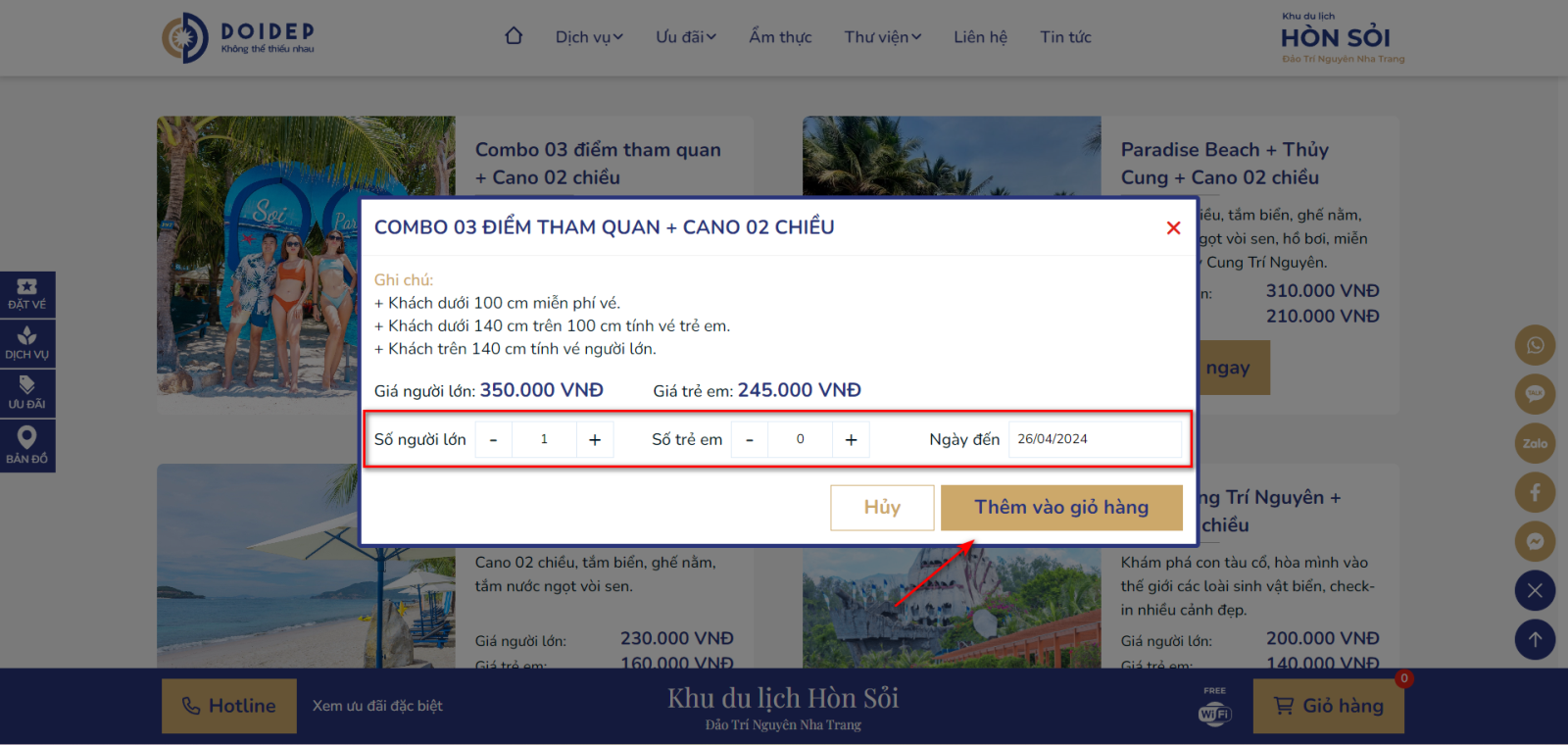
Step 3: Click on the Booking cart button to view the previously selected services. Here you can adjust the quantity and arrival date or remove services from the cart before proceeding to the payment step.
Step 4: Click on the Next button to proceed with booking the service.

Step 5: Enter your information into the corresponding fields.
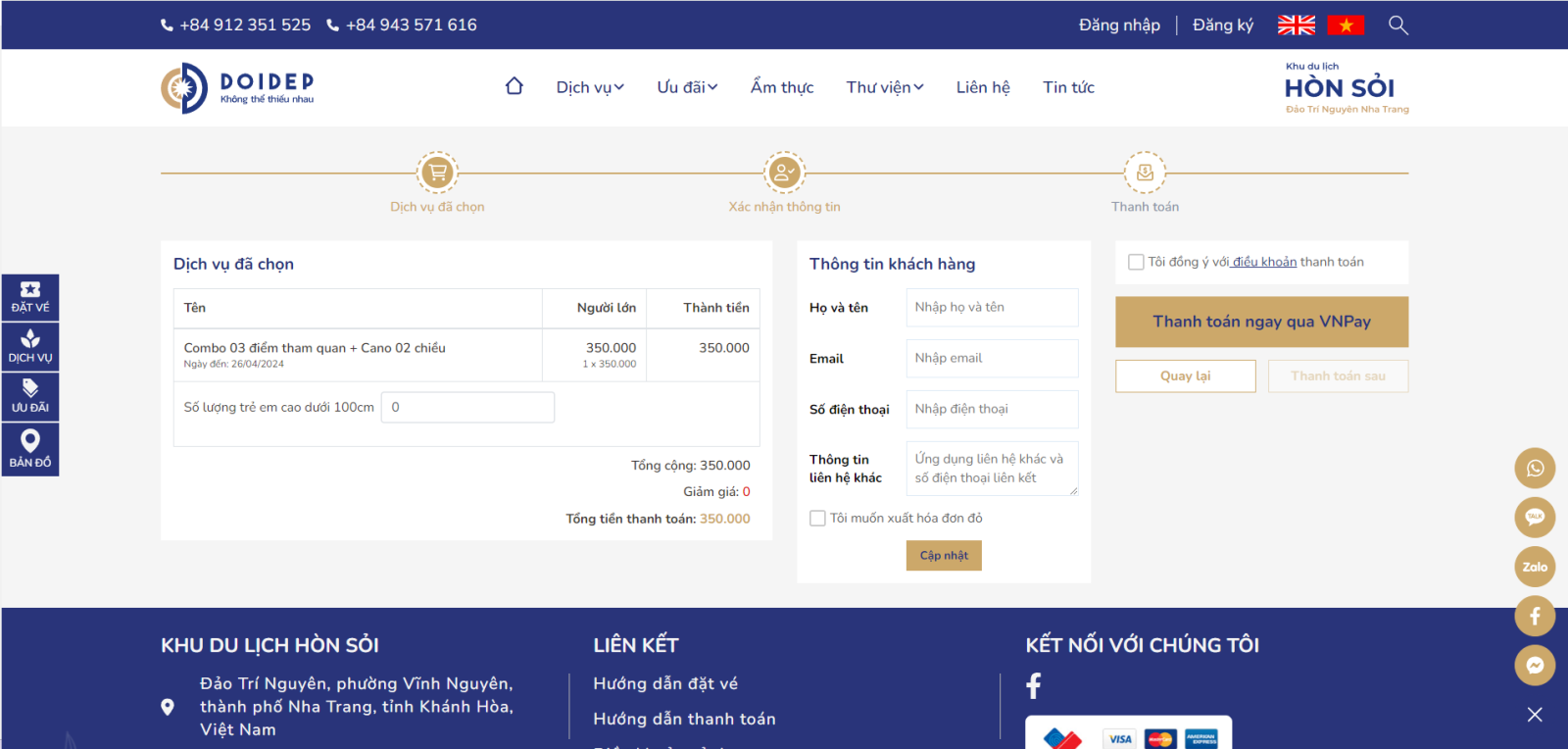
Note:
- The email address is a required field that must be filled in correctly. After successfully booking the service, the online ticket will be sent to the registered email address.
- We are not responsible for cases where the email address is not entered correctly or where the email cannot receive mail, for example, due to running out of storage...
Step 6: Next, you click on the Pay via immediately VNPay button to proceed with the online payment. Or click on the Pay Later button; when you select the Pay Later button, the system will send you an email containing a payment link.
Note:
- The payment link is only valid for 24 hours.
Step 7: Next, you click on the Pay via immediately VNPay button to proceed with the online payment.
Step 8: Choose your payment method.
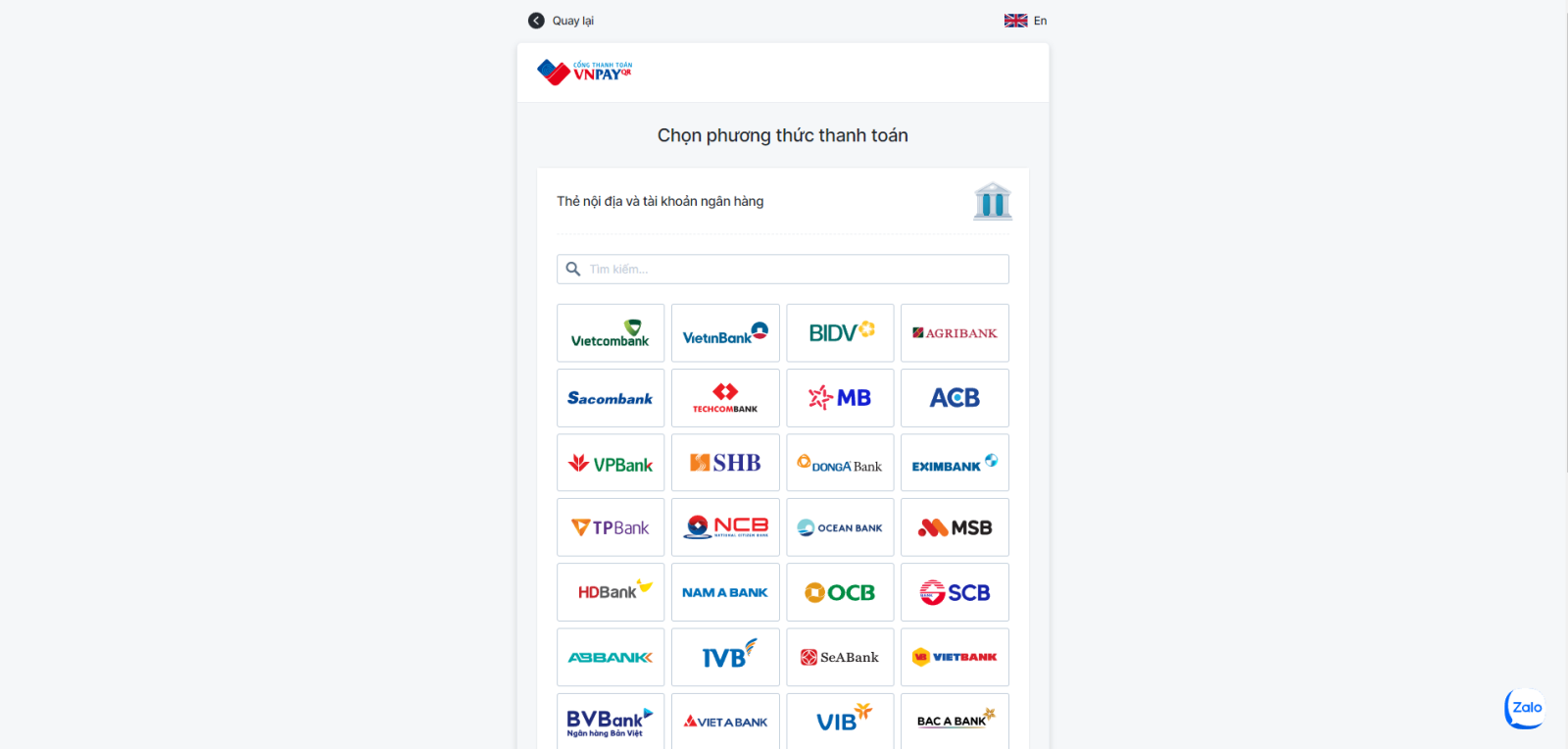
Step 9: Enter your card information and input the OTP verification code.
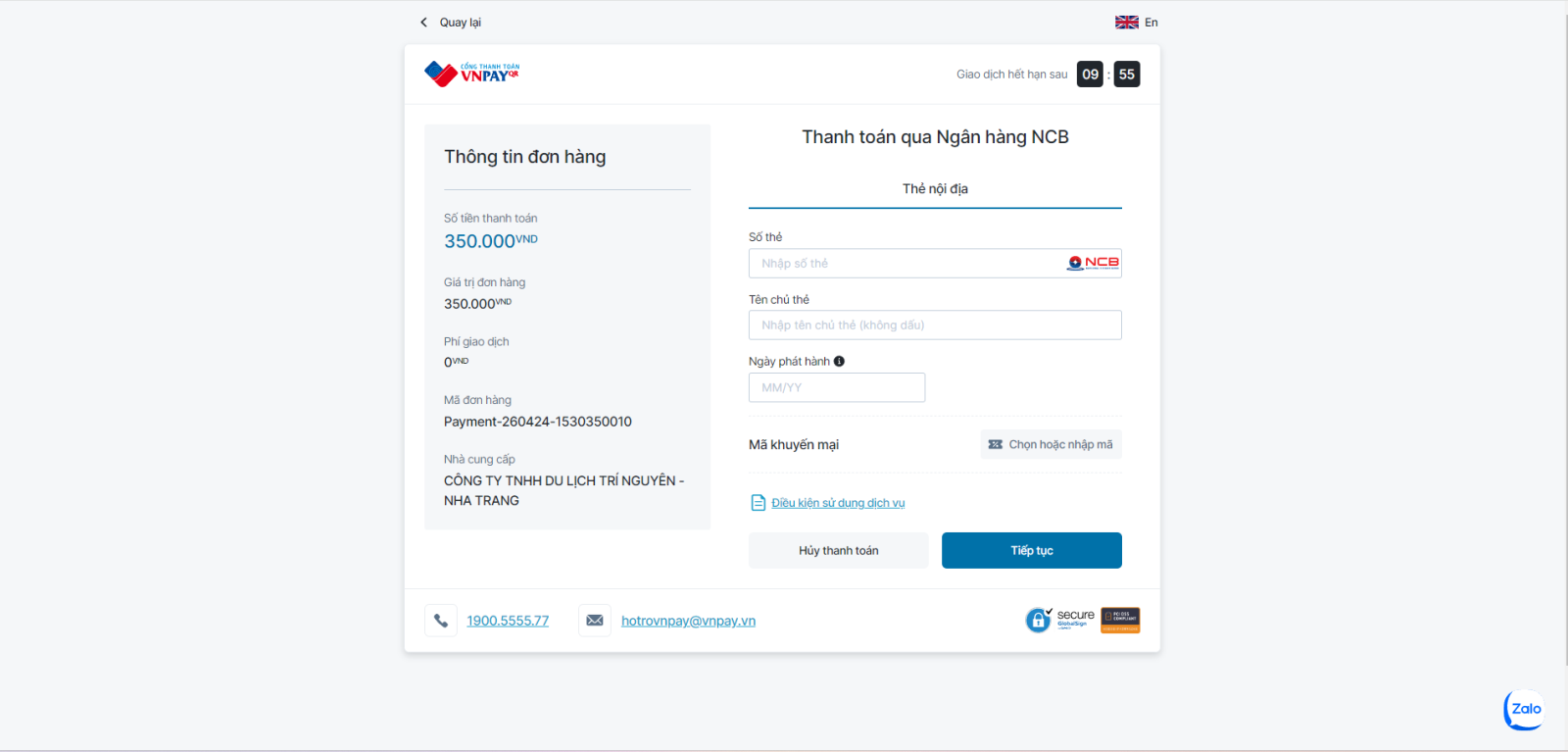
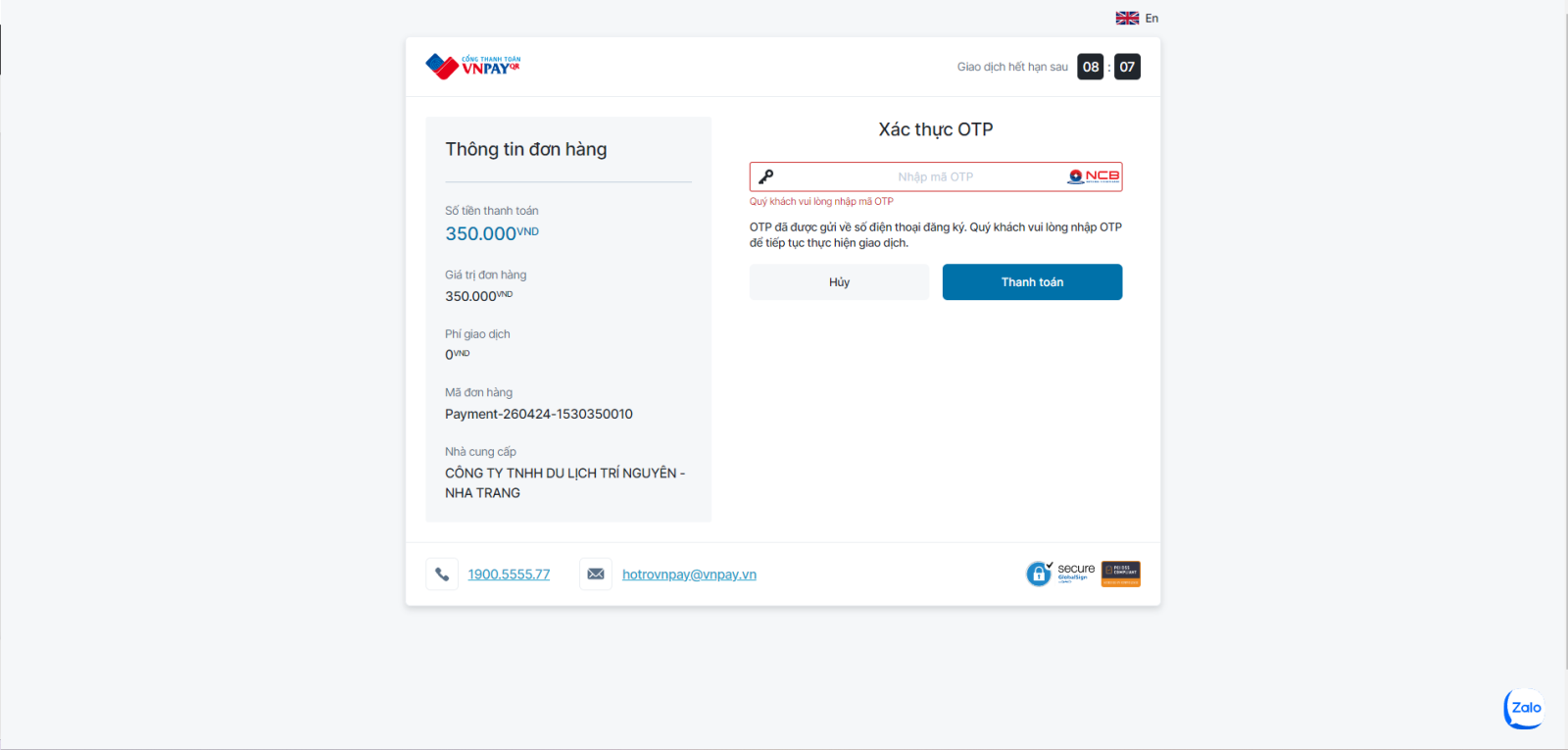
Step 10: After a successful payment, you will be redirected to the successful payment page, where your ticket information will be displayed again. At the same time, the system has sent the ticket to your email address. In case you haven't received your ticket, you can also click the Download e-ticket button to receive it.
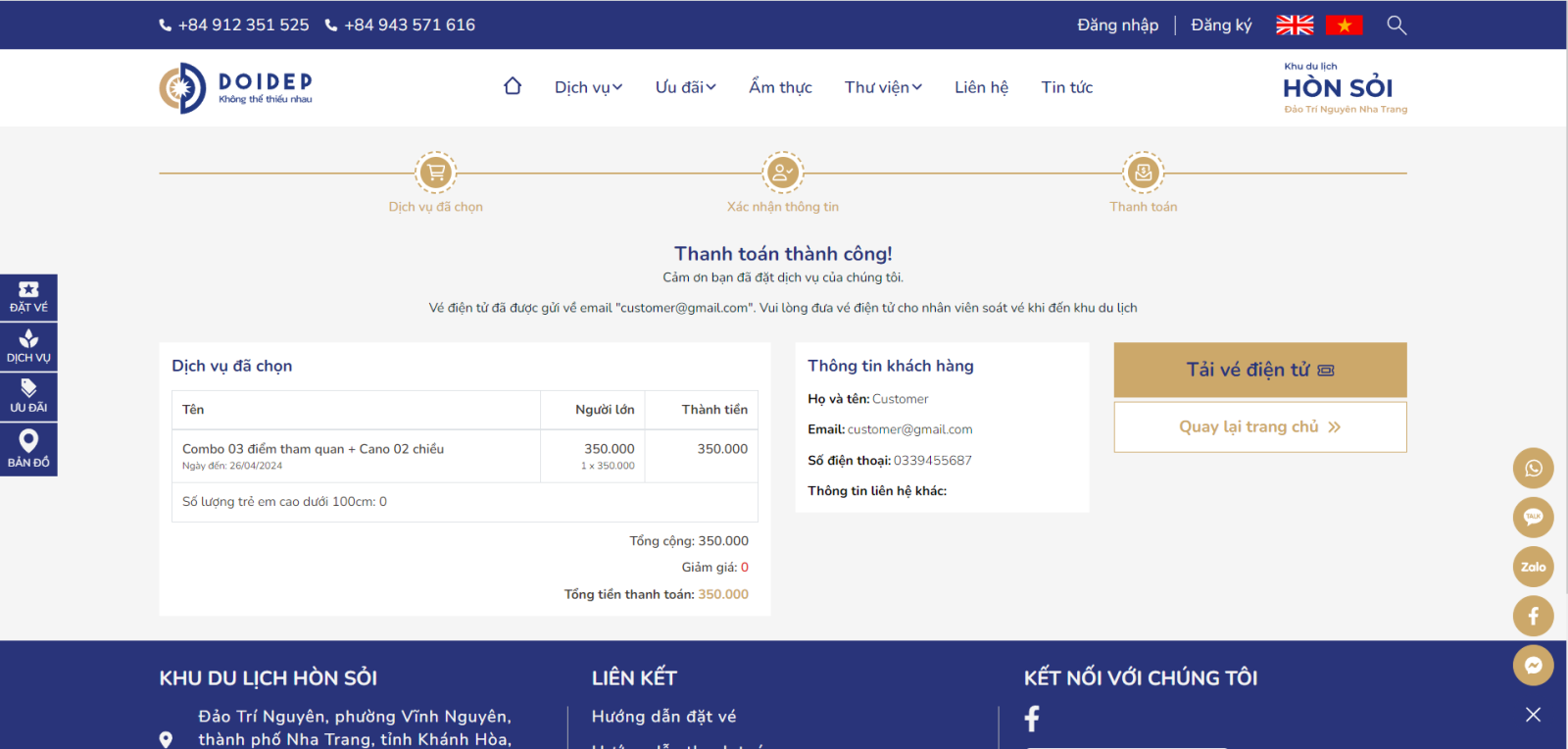
Step 11: Image of the e-ticket.